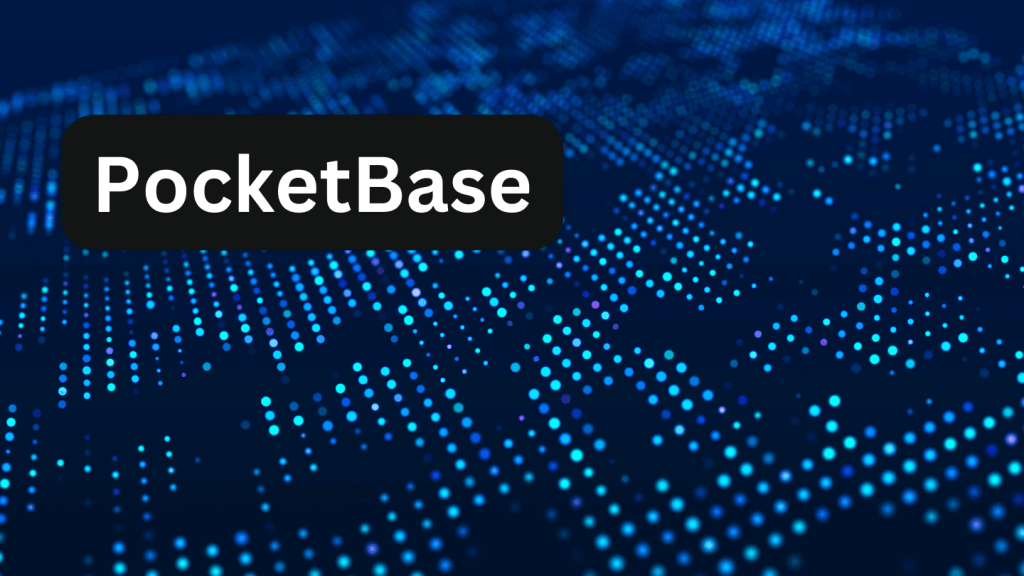In modern software development, the ability to rapidly build and deploy backend services is a goal every developer strives for. PocketBase emerges as a powerful yet simple solution to this goal. This blog post will guide you through PocketBase’s background, features, and how to get started using it to build backend services.
What is PocketBase?
PocketBase is an open-source backend framework written in Go, released by Michael Hladky in 2022. It aims to help developers quickly build fully functional backend services while maintaining a lightweight and efficient system. PocketBase integrates various common features, such as user authentication, file storage, real-time data updates, allowing developers to focus on implementing business logic without worrying about infrastructure setup and maintenance.
Why Choose PocketBase?
Among the myriad of backend frameworks, PocketBase stands out due to several key advantages:
- Lightweight and Efficient: PocketBase is a lightweight Go application that starts quickly, uses minimal resources, and can be embedded into existing Go projects.
- Plug-and-Play Features: It provides essential features like user authentication, file storage, permission management, and real-time data updates, significantly reducing the developer’s workload.
- User-Friendly Admin Console: Through an intuitive web interface, developers can easily manage data models, user configurations, and permissions.
These features make PocketBase an ideal choice, especially for projects requiring rapid development and iteration.
Getting Started with PocketBase
Setting up a PocketBase service is straightforward. Here are the detailed steps:
- Install PocketBase
Download the latest executable from the PocketBase official website, or install it directly from the terminal (example for MacOS):
curl -o pocketbase https://github.com/pocketbase/pocketbase/releases/download/v0.1.0/pocketbase_0.1.0_darwin_amd64
chmod +x pocketbase- Start the PocketBase Service
Run the following command in the terminal to start the PocketBase service:
./pocketbase serveOnce started, PocketBase will run on the default port 8090 and create a pb_data directory for storing data.
- Access the Admin Console
Open your browser and navigate tohttp://localhost:8090/_/. You will see the PocketBase admin console interface. The first time you access it, you will need to set up an admin account. - Configure Data Models
In the admin console, you can create and manage various collections, defining fields and types for each. For example, you can create auserscollection with fields likeemail,password,name, etc. - User Authentication and Permission Management
Configure user registration, login, and permission management in the admin console to ensure data security. - Integrate with Frontend
PocketBase automatically generates RESTful APIs, which can be accessed via HTTP requests from the frontend. Here’s a simple user registration request example:
fetch('http://localhost:8090/api/collections/users/records', {
method: 'POST',
headers: {
'Content-Type': 'application/json',
},
body: JSON.stringify({
email: 'test@example.com',
password: 'password123',
name: 'Test User',
}),
})
.then(response => response.json())
.then(data => console.log(data))
.catch(error => console.error('Error:', error));- Real-Time Functionality
PocketBase supports WebSocket for real-time data updates. Use WebSocket in the frontend to listen for data changes:
const socket = new WebSocket('ws://localhost:8090/api/realtime');
socket.onmessage = (event) => {
const data = JSON.parse(event.data);
console.log('Real-time data:', data);
};Conclusion
PocketBase is designed to allow developers to focus on business logic without worrying about backend complexity. Whether you need to quickly develop a prototype or build a fully functional small to medium-sized application, PocketBase offers a powerful and easy-to-use solution. This guide provides an overview and basic steps to help you understand and use PocketBase to create excellent backend services.
If you have any questions or need further assistance, feel free to leave a comment or contact me. Happy coding!