In the world of operations, Kubernetes is a name that resonates deeply. This powerful container orchestration platform helps us manage and deploy complex microservices applications, simplifying many tasks that used to require manual handling. However, Kubernetes’ powerful capabilities can sometimes bring complexity, especially when it comes to managing external access to internal services.
This is a story about Ingress, a gem in the Kubernetes ecosystem.
The Challenge of External Access
Imagine you’ve been working in the cloud computing and operations field for years. Your company has just launched a microservices architecture based on Kubernetes, deploying dozens of services, each responsible for different functions. The system runs smoothly, and the development team is delighted, until one day, the product manager approaches you and says, “We need a simple way for external users to access these services.”
You feel a jolt of realization and start thinking about how to solve this problem. Directly exposing each service’s port is clearly not a good idea, neither secure nor convenient to manage. At this moment, you think of Ingress.
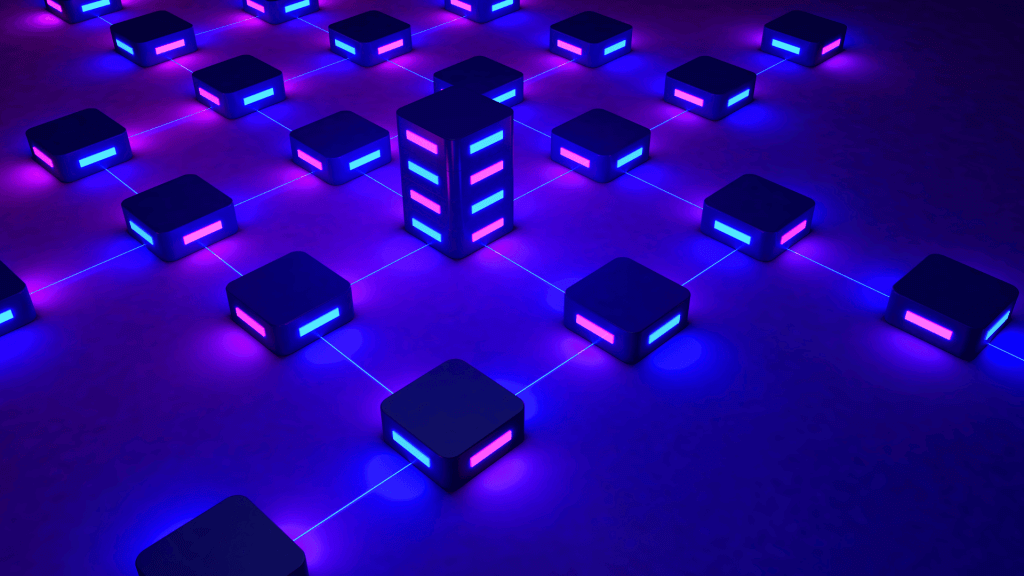
Enter Ingress: The Intelligent Gateway
Ingress is a Kubernetes API object that acts as an intelligent gateway, routing external requests to different services within the cluster based on defined rules. What’s more, it supports SSL/TLS termination, load balancing, host-based routing, and other features, which can greatly simplify our operations work.
Next, let me share how we used Ingress in a real project based on my own experience.
Initially, our team set up a small Kubernetes cluster in the development environment, running several services: user service, order service, and payment service. We decided to use Nginx Ingress Controller as our Ingress solution.
Before configuring, we ensured that the Nginx Ingress Controller was deployed in the cluster. The process was not complicated, requiring just a few commands:
kubectl apply -f https://raw.githubusercontent.com/kubernetes/ingress-nginx/main/deploy/static/provider/cloud/deploy.yamlConfiguring Ingress for Seamless Routing
Once deployed, we could define our Ingress resource. We created a simple YAML file to define how requests should be routed to different services:
apiVersion: networking.k8s.io/v1
kind: Ingress
metadata:
name: example-ingress
spec:
rules:
- host: users.example.com
http:
paths:
- path: /
pathType: Prefix
backend:
service:
name: user-service
port:
number: 80
- host: orders.example.com
http:
paths:
- path: /
pathType: Prefix
backend:
service:
name: order-service
port:
number: 80
- host: payments.example.com
http:
paths:
- path: /
pathType: Prefix
backend:
service:
name: payment-service
port:
number: 80This file defined three routing rules, forwarding traffic from users.example.com, orders.example.com, and payments.example.com to the respective services. Thus, external users could interact with internal services simply by accessing the corresponding domain names.
After configuring Ingress, we started testing. With DNS records updated, our domains successfully pointed to the cluster entry, and accessing each service became smooth. This approach not only simplified our operations work but also enhanced the system’s security and maintainability.
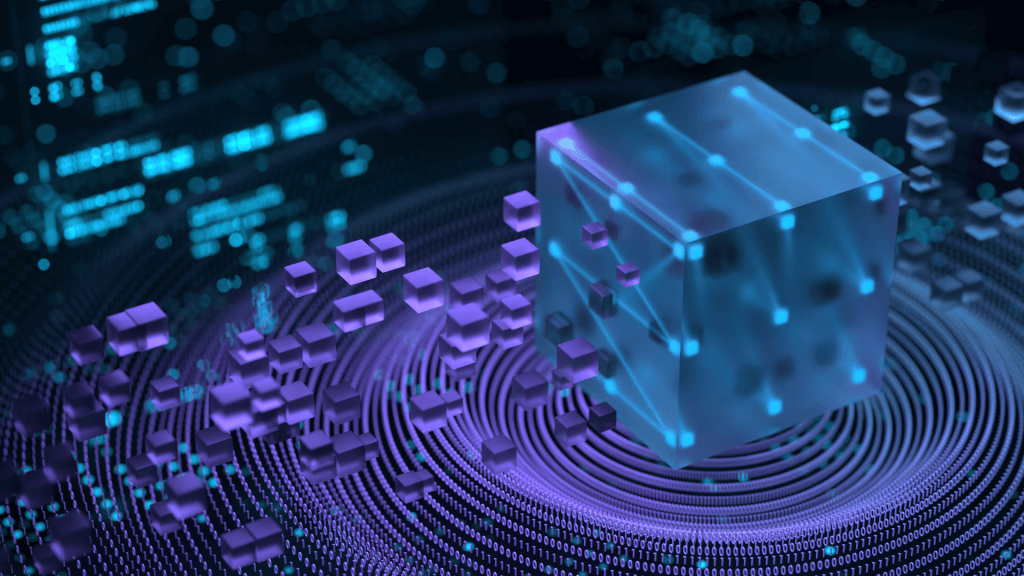
Beyond Basics: Enhancing Security and Flexibility
Of course, Ingress offers much more than this. You can configure SSL/TLS certificates for it, ensuring all external communication is encrypted. By combining Let’s Encrypt and Cert-Manager, we could automatically generate and manage these certificates, further enhancing system security.
Looking back at the entire process, introducing Ingress not only solved the problem we faced but also brought many additional benefits to the team. From initial deployment to subsequent maintenance, Ingress demonstrated its power and flexibility. For any team running Kubernetes, mastering and utilizing Ingress is undoubtedly key to improving system stability and security.
I hope my story helps more colleagues better understand and apply Ingress, making our operations work easier and more efficient. Whether you are new to Kubernetes or an experienced veteran, Ingress will become a powerful tool in your arsenal, helping you achieve success in the cloud computing battlefield.
