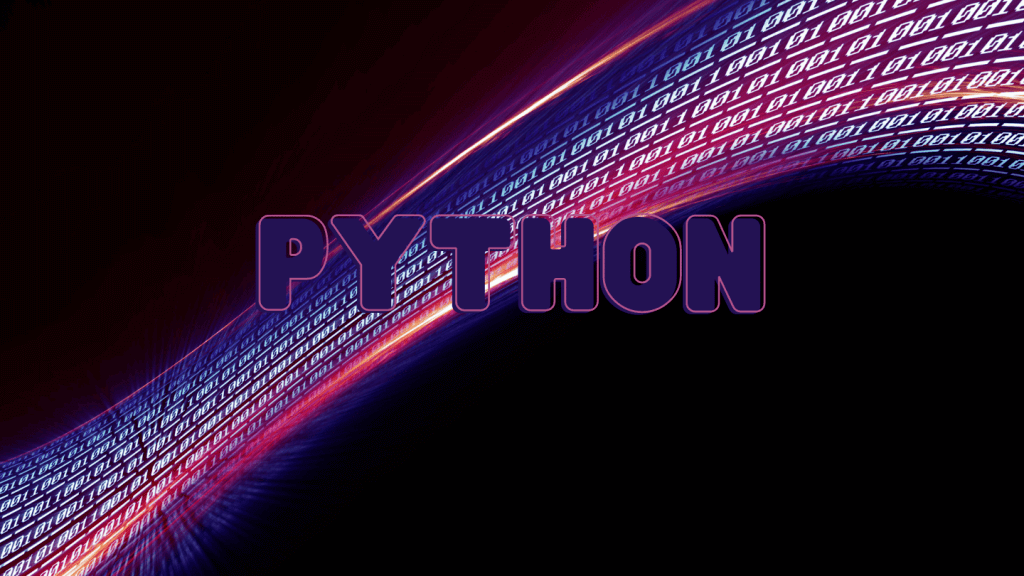Recently, my friend Alice encountered an intriguing problem with her Python project. She noticed that the same Python code utilized a different number of CPU threads when run in different computing environments. Puzzled by this discrepancy, she reached out to me to explore the underlying reasons behind this phenomenon.
The Influence of Operating Systems and Python Interpreter Versions
First, we need to understand the differences in how Python interpreters and operating systems handle multithreading. Different versions of the Python interpreter can have varying behaviors when dealing with multithreading. For example, there are significant differences between Python 2.x and Python 3.x. Additionally, Windows and Linux manage thread scheduling and administration differently.
Alice ran a piece of code on her Windows laptop that used the threading module for multithreading. However, when she executed the same code on a Linux server, the CPU thread usage was noticeably different. This variation could be due to the different ways operating systems handle thread management.
import threading
def worker():
print("Thread working")
threads = []
for _ in range(5):
t = threading.Thread(target=worker)
t.start()
threads.append(t)
for t in threads:
t.join()On Windows, this code might have a different thread scheduling strategy compared to Linux, leading to variations in CPU thread usage.
Multithreading Implementations in Third-Party Libraries
Another potential cause is the implementation of third-party libraries. Alice’s project uses NumPy for numerical computations, and the version and compilation options of NumPy can influence its multithreading behavior in different environments.
For instance, some versions of NumPy default to single-threaded execution, while others may utilize multiple threads to enhance performance. These differences can arise from how NumPy is compiled during installation based on the system environment.
import numpy as np
def matrix_multiplication():
a = np.random.rand(1000, 1000)
b = np.random.rand(1000, 1000)
np.dot(a, b)
matrix_multiplication()
To verify this, Alice can check the versions of NumPy used in different environments and see if there are any differences in compilation options.
Hardware Configuration and System Resource Limitations
Hardware configuration is also a significant factor. Different computers may have varying numbers of CPU cores and threads, directly affecting the parallel execution capabilities of the code. For example, Alice’s laptop might have only four cores, whereas her Linux server could have sixteen cores. In such a case, the code may utilize more CPU threads on the Linux server, resulting in different CPU usage patterns.
Moreover, system resource limitations and configurations can impact thread usage. Sometimes, system administrators impose restrictions to control resource usage, such as limiting the number of threads or adjusting CPU affinity. These settings can cause the same code to exhibit different thread usage behaviors in different environments.
Conclusion
After a thorough discussion, Alice understood why the same Python code can have different CPU thread usage when run in different environments. Python interpreter versions, operating systems, third-party library implementations, hardware configurations, and system resource limitations are all potential factors contributing to this phenomenon.
Understanding these differences not only helped Alice resolve her confusion but also made her more mindful of how environmental configurations affect code performance in future development. This experience was not only an intriguing exploration but also a valuable learning opportunity.
I hope this story helps more developers understand and tackle similar issues. When writing and running Python code, we need to be mindful of environmental factors, as they can profoundly impact the behavior and performance of our code.
This is the story of Alice and our journey into the world of Python multithreading. I hope it inspires you. If you encounter similar issues, consider these aspects, delve into your environment configurations and code execution mechanisms, and you will likely find your answer.