With the rapid evolution of blockchain technology, The Open Network (TON) has emerged as a noteworthy project. Initially developed by the Telegram team, TON aims to create an efficient and decentralized internet and financial system. In this guide, we will delve into the background, technical features of TON, and the detailed steps to run a TON node locally.
Background and Technical Features of TON
TON’s history dates back to 2018, when Telegram announced its blockchain project, the Telegram Open Network (TON). Due to regulatory challenges, the project underwent significant restructuring and is now maintained by an independent developer community under the name The Open Network (Coindar — Cryptocurrency Calendar) (CoinDesk).
Multi-chain Architecture: TON utilizes a multi-chain architecture, allowing multiple workchains and shardchains to operate in parallel. This design significantly enhances the network’s scalability and efficiency, enabling TON to handle numerous transactions and complex smart contracts.
Virtual Machine (TVM): TON employs its proprietary TON Virtual Machine (TVM), rather than Ethereum’s EVM. The TVM is specifically designed to meet TON’s multi-chain architecture and high-performance requirements, efficiently executing smart contracts and processing transactions.
Consensus Mechanism: TON adopts a consensus mechanism combining Byzantine Fault Tolerance (BFT) and Proof-of-Stake (PoS). Validators need to stake a certain amount of TON Coin to earn the right to validate transactions, ensuring both the network’s security and the validators’ incentives (The Open Network) (Dysnix).
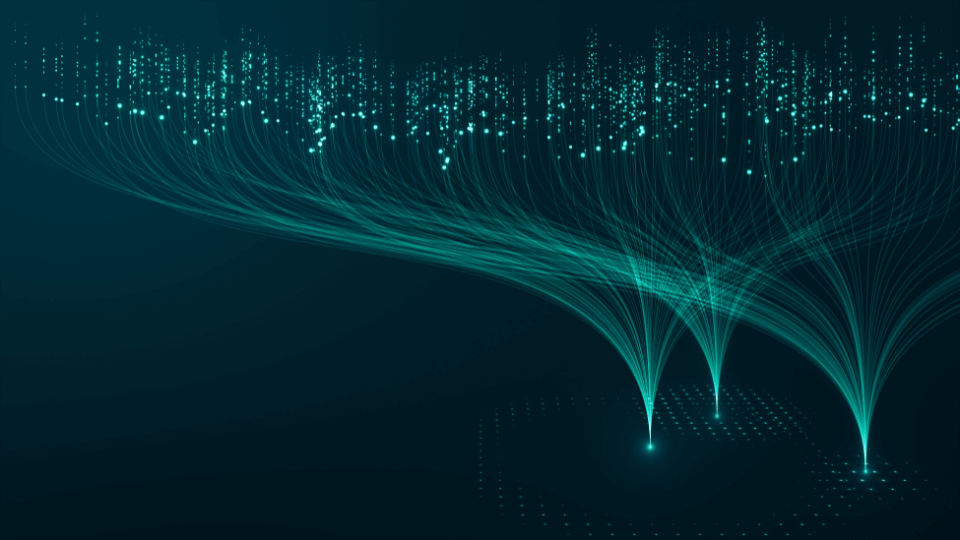
Preparing to Run a TON Node
To run a TON node locally, you first need to ensure your system environment and hardware configuration meet the necessary requirements.
System Requirements:
- Operating System: Linux (Ubuntu 20.04 or higher recommended)
- Memory: At least 4GB RAM
- Disk Space: At least 100GB of available space
- Installed
gitanddocker
Install Dependencies:
sudo apt-get update
sudo apt-get install -y git docker.io docker-composeCloning the TON Node Repository
First, clone the TON node repository:
git clone https://github.com/ton-blockchain/ton.git
cd tonBuilding the TON Node
Use Docker to build the TON node image:
docker build -t ton-node .Configuring the TON Node
Create a directory to store the TON node’s configuration and data:
mkdir -p $HOME/ton-node/config
In the $HOME/ton-node/config directory, create a configuration file config.json with the following content:
{
"ip_address": "0.0.0.0",
"port": 30303,
"dht": {
"dht_key": "your_dht_key_here",
"dht_port": 30303,
"dht_bootstrap_nodes": [
{
"ip": "ip_of_bootstrap_node",
"port": 30303,
"public_key": "public_key_of_bootstrap_node"
}
]
}
}Running the TON Node
Start the TON node:
docker run -d --name ton-node -v $HOME/ton-node/config:/ton-node/config -p 30303:30303 ton-nodeVerifying the Node Status
Check the running status of the TON node using the following command:
docker logs ton-nodeIf the node starts successfully, you will see log output indicating that the node has connected to the TON network and has begun processing blocks and transactions.
TON’s Consensus Mechanism and Economic Model
TON’s consensus mechanism, which combines BFT and PoS, ensures the network’s security and decentralization. In the PoS mechanism, validators need to stake a certain amount of TON Coin to earn the right to participate in transaction validation. This staking process not only ensures validator honesty but also contributes to network security.
Staking Requirements: Running a TON validator node requires a minimum stake of 300,000 TON Coin. This stake can be personal holdings or borrowed funds (The Open Network) (Dysnix).
Economic Incentives: The staked TON Coin is frozen for a validation cycle and is returned with interest upon the completion of the validation round. The current annual yield is approximately 11% (The Open Network).
Thoughts
Running a TON node is a way to participate in and support the decentralized ecosystem of TON. By following the steps outlined above, you can successfully run a TON node locally and contribute to the security and performance of the TON blockchain. TON’s high scalability, multi-chain architecture, and efficient consensus mechanism make it a rising star in the blockchain field, worthy of close attention and participation.
If you have any questions or need further assistance with running a TON node, feel free to reach out or engage in relevant community discussions. We hope this guide provides valuable insights and helps you successfully run a TON node.
